How to Enroll
It is advisable but not required to use a PC, Laptop, or Tablet for the initial setup.

1. Contact our office and ask to enroll your child/children in the Patient Portal. You will be asked to provide an active email address.
2. Within 24 hours you will receive an email with detailed instructions containing the Patient Portal URL, a username, and a temporary password.
2. Within 24 hours you will receive an email with detailed instructions containing the Patient Portal URL, a username, and a temporary password.
- Note: If you do not receive an email within 24 hours of your appointment, please check your SPAM or JUNK MAIL folder.
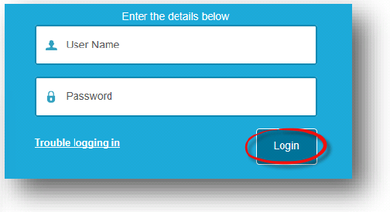
3. Click on the Patient Portal URL link within the email. Use the username and password found within the email to log in for the first time.
4. Once you've logged in, you will be asked several questions to verify your identity (ie: the User Validation).
5. After completing the User Validation you will have the opportunity to create a new password.
6. Congratulations! You are now able to begin using the Patient Portal.
4. Once you've logged in, you will be asked several questions to verify your identity (ie: the User Validation).
5. After completing the User Validation you will have the opportunity to create a new password.
6. Congratulations! You are now able to begin using the Patient Portal.
to Make a Payment

Any residual or outstanding costs incurred during an appointment will be posted to the patient’s account within 48 hours and billed within 60 days. We kindly request that you prioritize paying the full amount owed, or else establish a payment plan with our office within 2 weeks of receiving your bill. We accept mail-in checks, as well as cash, Visa, Mastercard, Discover, American Express, Health Savings/Flexible Spending Accounts, and Care Credit. Please note, Care Credit payments must be made in-person; we cannot accept them by phone.
- To make a payment online, log in to our Online Patient Portal by clicking here. A patient's latest statement can be located on the dashboard of the home page. Click "See Statement Details" and then "Pay Bill" to begin the payment process. A patient must be enrolled in the Patient Portal in order to have access. Refer to the instructions above if it's your first time to use the Portal.
- To make a payment by phone, simply call our office at the number below during normal business hours. As mentioned above, we cannot accept Care Credit payments by phone.
- To make a payment by mail, simply send either cash or check along with the detachable portion of the patient's statement in the envelope included with your statement to the address below. Checks may be made payable to First Step Pediatrics, PA. Please note, we assess a $35 penalty fee for any returned checks or checks labeled NSF (not sufficient funds).
